Step by step instructions on how to create a THOR node with AVAX
Instructions on how to create a THOR Node
The process is simple
1. Buy THOR tokens
2. Create a Node
3. Earn daily rewards.
There are 4 node types: Heimdall, Freya, THOR and ODIN.
Each has different costs and rewards.

THOR Node ROI
Is it safe?
THOR is one of the most trusted projects in the DeFi Space.
We were the first DaaS protocol to utilise our treasury and use the yield for our rewards pool and buybacks.
The lead developer is KYC by a reputable company (Assure DeFi). If anything malicious were to happen, his identity would be revealed.
We have actual AVAX RPC endpoints, in a similar fashion to STRONG block with the ETH chain. STRONG is the leader in this space, however:
1. We have more growth potential
2. It requires a much smaller initial investment
3. We have minimal fees from using AVAX instead of ETH
Furthermore, we own an FTM validator node, generating very consistent and safe revenue that is used to fill the treasury.
We recommend you listen to the many AMAs we have done since we have launched. You will able to see what our philosophy is like and our dedication to honesty and transparency.
One of the biggest problems with node projects is that the price often crashes, leaving your rewards meaningless. However, our price has been very stable in recent times and we expect an increase in February when launching our new contract.
Creating a MetaMask
Let’s get started. You first need to create and set up a MetaMask wallet.
It’s available for both as a web browser extension and mobile app.
Do NOT share the seed phrase with anyone, no matter what.
Ideally do not store it in any digital form. Store it in a physical format (like a piece of paper), but make sure it’s not easily lost or mistakenly thrown away.
If you are planning to invest a substantial amount, cold storage is highly recommended. Ledger or Trezor are popular options.
Adding the AVAX network (Desktop)
If you are in the mobile version, then click here. If you are in the desktop version, then follow these steps:
1) Click on the Account button
2) Go to Settings
3) Click on Networks
4) Click on “Add Network”
5) Fill-in the following details:
Network Name: Avalanche Network
New RPC URL: https://api.avax.network/ext/bc/C/rpc
ChainID: 43114
Symbol: AVAX
Explorer: https://snowtrace.io/
If you rather already use THOR’s own RPC end-point, then our details can be found here. But this is not required and you can do this later.
If you are struggling with setting up the network, check out MetaMask’s official tutorial with images.
Buying AVAX
Since THOR runs in the AVAX network, you need AVAX to buy it.
To do so, use whatever exchange you prefer. If you aren’t signed up with any, CoinBase, KuCoin, Binance and Kraken are popular options.
The process is generally the same in all of them:
1. Create an account
2. Verify your identity
3. Add a payment method
4. Go to the trade
5. Select Avalanche from the list of assets.
6. Enter the amount you want to buy
7. Finalize your purchase
But if you are struggling, here some tutorials:
Coinbase / KuCoin / Binance / Kraken
You need to know how much AVAX you need to buy, which is explained here.
Transfering your AVAX
Now that you have AVAX, you need to transfer it from the exchange to your MetaMask wallet.
First, you need to know what your MetaMask wallet address is.
Click MetaMask and select the AVAX network. You will see a string of numbers and letters, partially omitted, like this: 0x404…Cc2. Click copy to clipboard.
Go to your exchange account and look for withdrawal, and then AVAX withdrawal.
Tutorials:
Coinbase / KuCoin / Binance / Kraken
Put the MetaMask wallet address that you have copied from MetaMask.
Make sure the network selected is AVAX C-Chain. If you don’t have AVAX C-Chain, or the AVAX network at all, then you will need to bridge with another coin.
This gets a little complicated and out of the scope of this tutorial, but come to our Discord and we will help you out!
Swap AVAX for THOR
Now you have AVAX in your MetaMask wallet. You just need to swap that AVAX for THOR.
You can do that on Traderjoexyz.
You need to swap the AVAX you want for the THOR you need for the nodes you want to create.
In case you have forgotten, they go in 1.25, 6.25, 12.5 and 78.125 increments. You need to type that number in the THOR section, which will give you how much AVAX you need.
For example if you want to get a THOR node, that costs 12.5. The current price is 1.71 THOR per AVAX. If I put 12.5 on the THOR section, at the current price it gives me 21.5 AVAX (roughly $1836 right now).
Make sure you never swap all your AVAX. Some AVAX is always needed for fees. Leave a minimum of 0.1 AVAX at all times.
To know how much AVAX you should buy in the first place, you should do this simulation first. Check how much AVAX you need, then add +10% to account for possible price fluctuations by the time you swap, and then add 0.1 AVAX for fees. In my earlier example, I needed 21 AVAX, so I should have bought 23.2.
Creating a THOR Node
Now you finally have THOR! The most difficult part of dealing with exchanges and swaps is over.
Go to THOR’s dApp and go to the Create Node section.
Make sure you click the node type you want to create. It has to have a yellow box around it. Many people create a Heimdall by mistake if they don’t notice this.
1. Click Approve Contract
2. Give your node a name (5+ characters )
3. Click Create Node
And it’s done! You are now an official Asgardian!
What now?
Now you just need to wait for the rewards to come. Then you can either compound into more nodes so that you further increase your passive income, or you can cash out the rewards you have now.
This written guide has been provided by: @DazaiCrypto


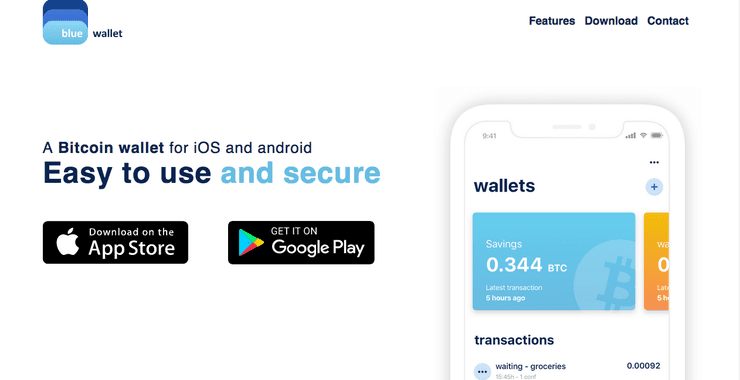









Recent Comments