In this video we will show you a full tutorial on how to use Lighting Network with Eclair wallet to load bitcoin and tip a website through tippin.me.
We will do a tippin.me integration to our website and twitter channel in order to show you how to receive tips from visitors quickly and with minimum fees through the Lighting network of Bitcoin.
A brilliant idea of Tippin.me to use existing Social Networks to tip Bitcoin
Instead of creating new social networks (like STEEM for example) with their own financial system rules, tokens, seperate blockchain you can now use existing social networks like twitter,facebook, youtube and just use a browser extention instead, for it to use Lighting Network Payment system.
What is Bitcoin Lighting Network?
The Lightning Network is a “Layer 2” payment protocol that operates on top of a blockchain-based cryptocurrency (like Bitcoin).
It enables fast transactions between participating nodes and has been touted as a solution to the Bitcoin scalability problem. It features a peer-to-peer system for making micropayments of cryptocurrency through a network of bidirectional payment channels without delegating custody of funds. Lightning Network implementation also simplifies atomic swaps.
Find more information in Wikipedia
What is tippin.me?
Its a platform that allows Content creators, website owners and twitter users to receive a bitcoin tip of a small fee, very fast and with insanely low fees so that users can use micro-tipping through cryptocurrency. You can find more on tippin.me.
How to tip bitcoin, lets do some practice!
So you’re done, you can now get bitcoin tips for your site or twitter feed!
Let’s see if we can do some practice with our website.
You don’t have to register Tippin.me in order to tip our post, simply follow the following steps to make a small tip of some Satoshi.
Remember fees on Lighting network are amazingly low and speed is awesome!
In order to tip someone, you need a Lightning wallet.
- Bitcoin Lighting Network wallet for Android: Eclair Wallet
- Bitcoin Lighting Network wallet for iOS: ZAP
There are many other Lightning wallets.
Download one wallet, install, create a wallet and fund with some bitcoins in the Receive address.
Then click on the Button of tipping me below:
Then click on: ‘Open a direct channel with us’.
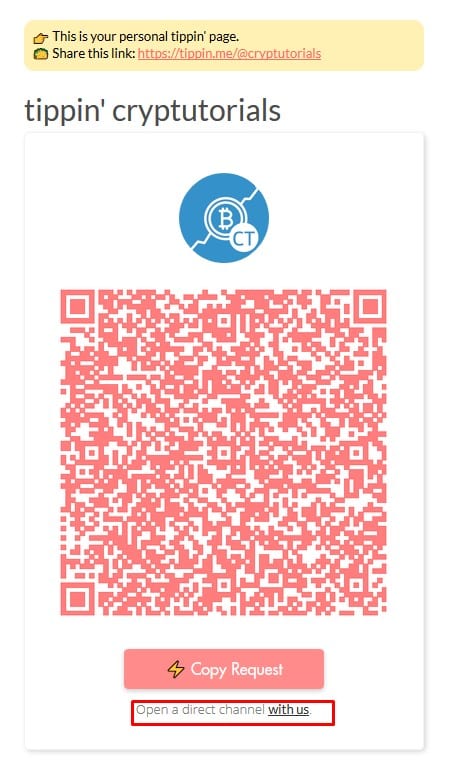

Then you just have to send us some Satoshi.
Check the video below.
Here’s how it works:
Right back at ya homie 🤙🏼 @JackMallers ⚡️🍻 pic.twitter.com/feFnJEEiX0
— Justin Filson (@JustinFilson) February 20, 2019
Video Tutorial on how integrate Tippin.me to send Bitcoin Lighting Network tips
In this video we will download and create a Lighting Network Wallet with Eclair wallet, we will transfer bitcoin funds so that we can connect to tippin.me node and we will integrate tippin.me to our website and twitter channel.
After that we will install Firefox / Chrome extentions for tippin me so we can tip on posts on twitter that we like.
Tutorial for Lighting Network and Tippin.me step by step (how to tip bitcoin)
These are the steps we did to integrate Lighting Network Payments in our website for visitors to tip us:
- We create an account at tippin.me
- We integrate the javascript code of tippin.me in our wordpress website, in the end of every post.
- We download the Eclair Wallet in our android device and we initialize a new wallet, backing up the backup phrazes and then opening the wallet
- Bitcoin Lighting Network wallet for Android: Eclair Wallet
- Bitcoin Lighting Network wallet for iOS: ZAP
- We load $5 worth of bitcoins from Exodus wallet to the bitcoin address of Eclair wallet
- We create a node connection (we open a transaction channel) from tipping.me to our Lighting Wallet address (this is a bitcoin transaction)
- We download the Firefox tippin.me extention
- We show how you can actually tip the creators or our website 🙂
You should try it yourself, tip bitcoin using the Lighting network by clicking this button (after you downloaded Eclair wallet and added some funds)
Credits
I hooked this up and already got tipped some satoshis https://t.co/zvwdkZTN1Q
— jack (@jack) February 20, 2019
Check our other tutorial on How to Use Blue Wallet to do a Bitcoin Lighting Network Transaction

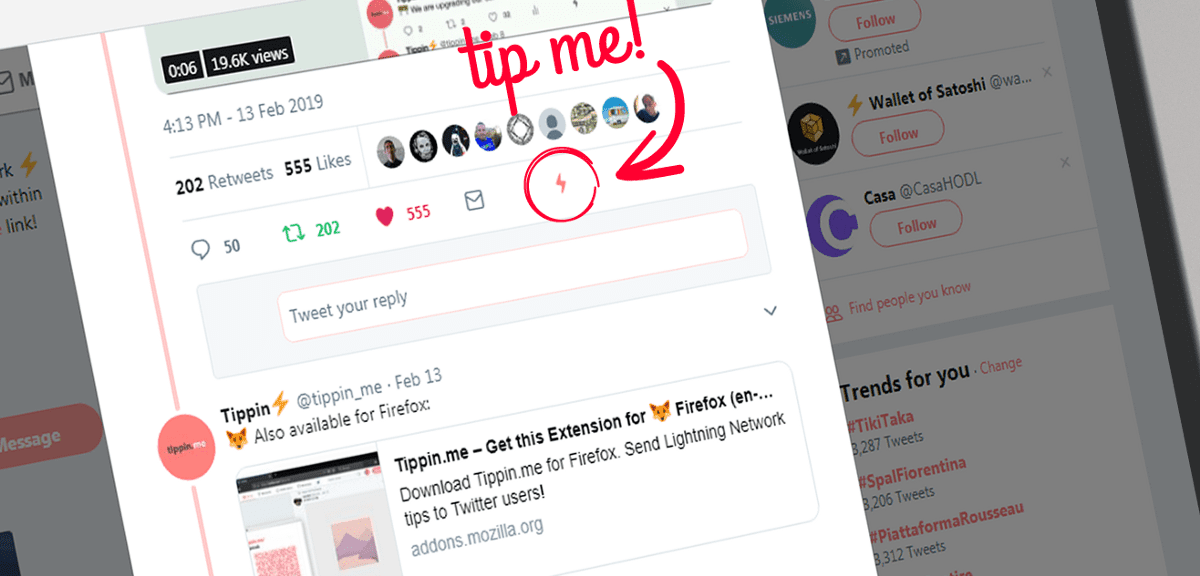


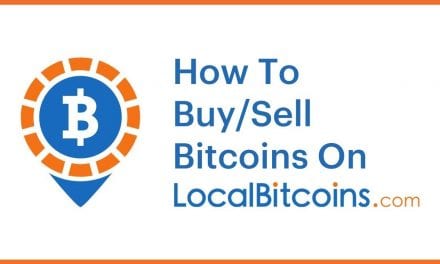








Recent Comments